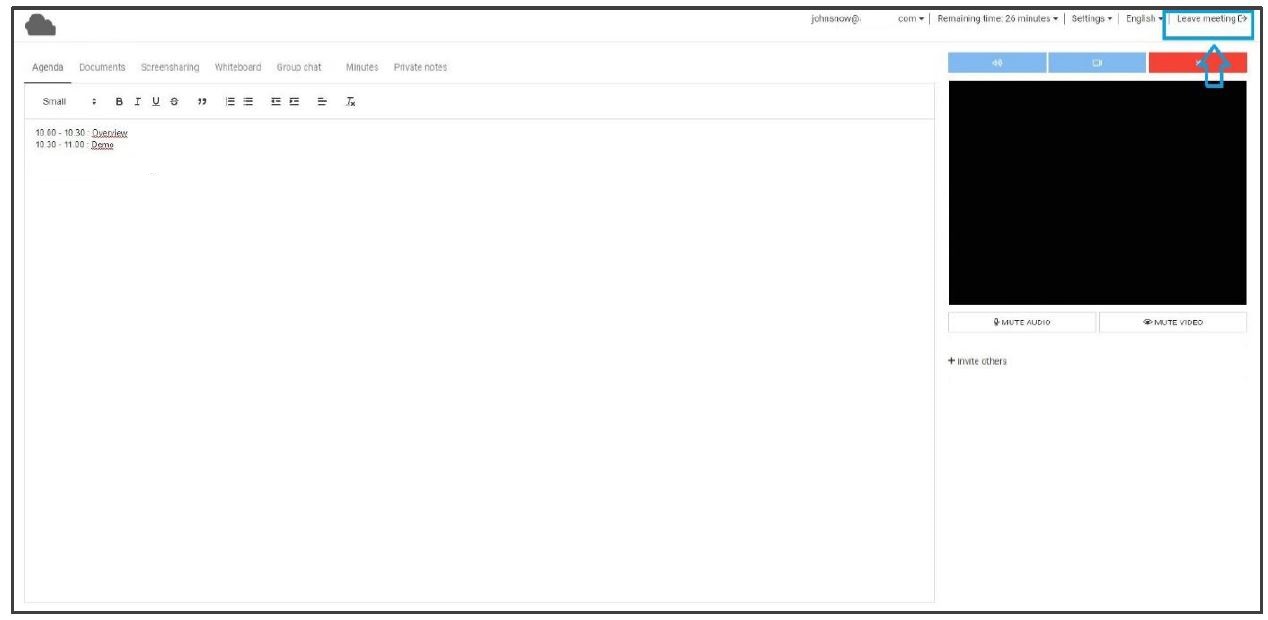Leaving
Leave the meeting
You can leave the meeting by clicking on the “Leave meeting” button on the right top corner of your interface.
Attention! The meeting organizer needs to completely close the meeting room from the portal. Otherwise the meeting rooms and possible recording remains active until the remaining meeting time is completely finished.
Please go to the tab upcoming meetings and click on the close meeting option under actions.